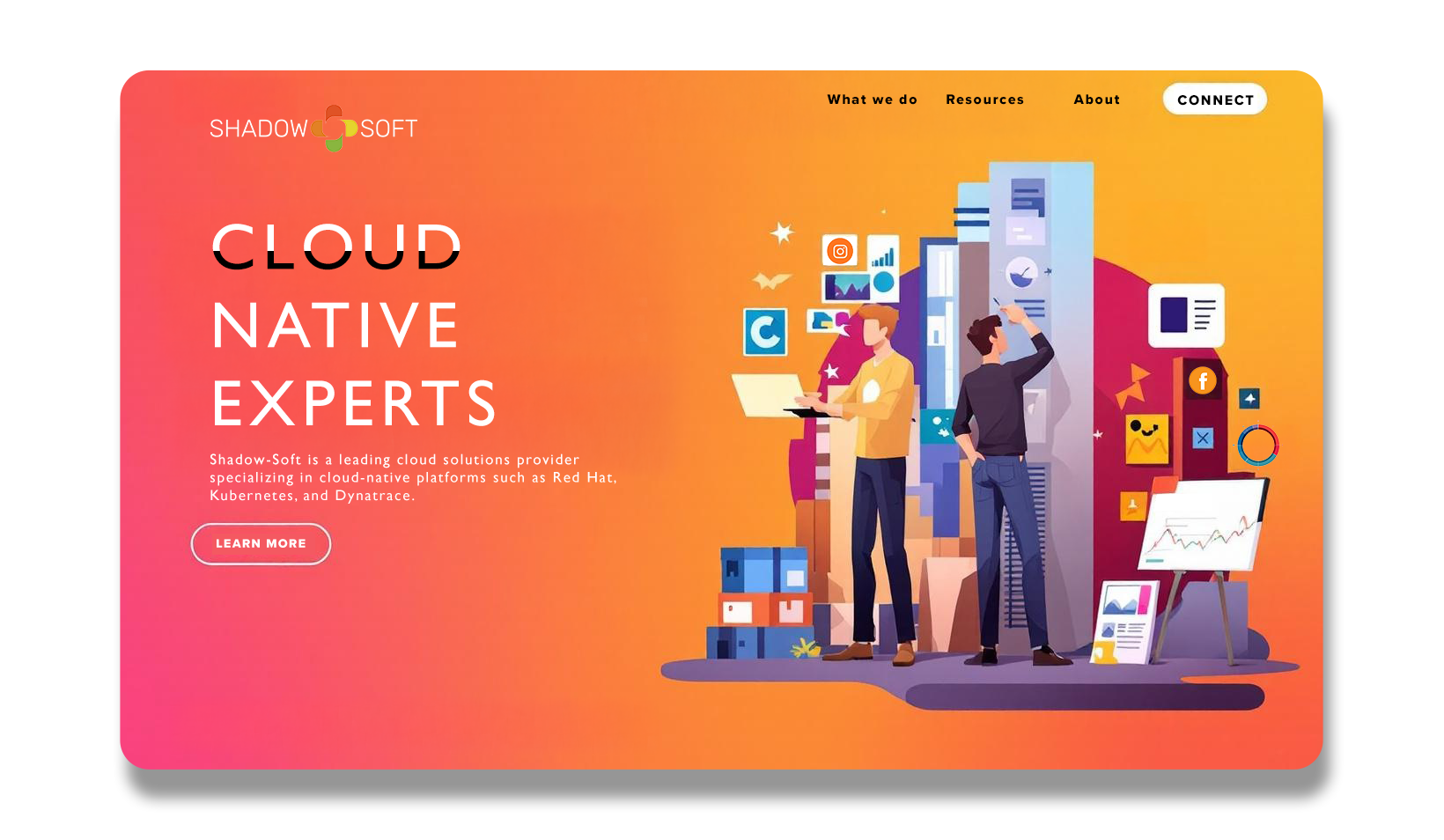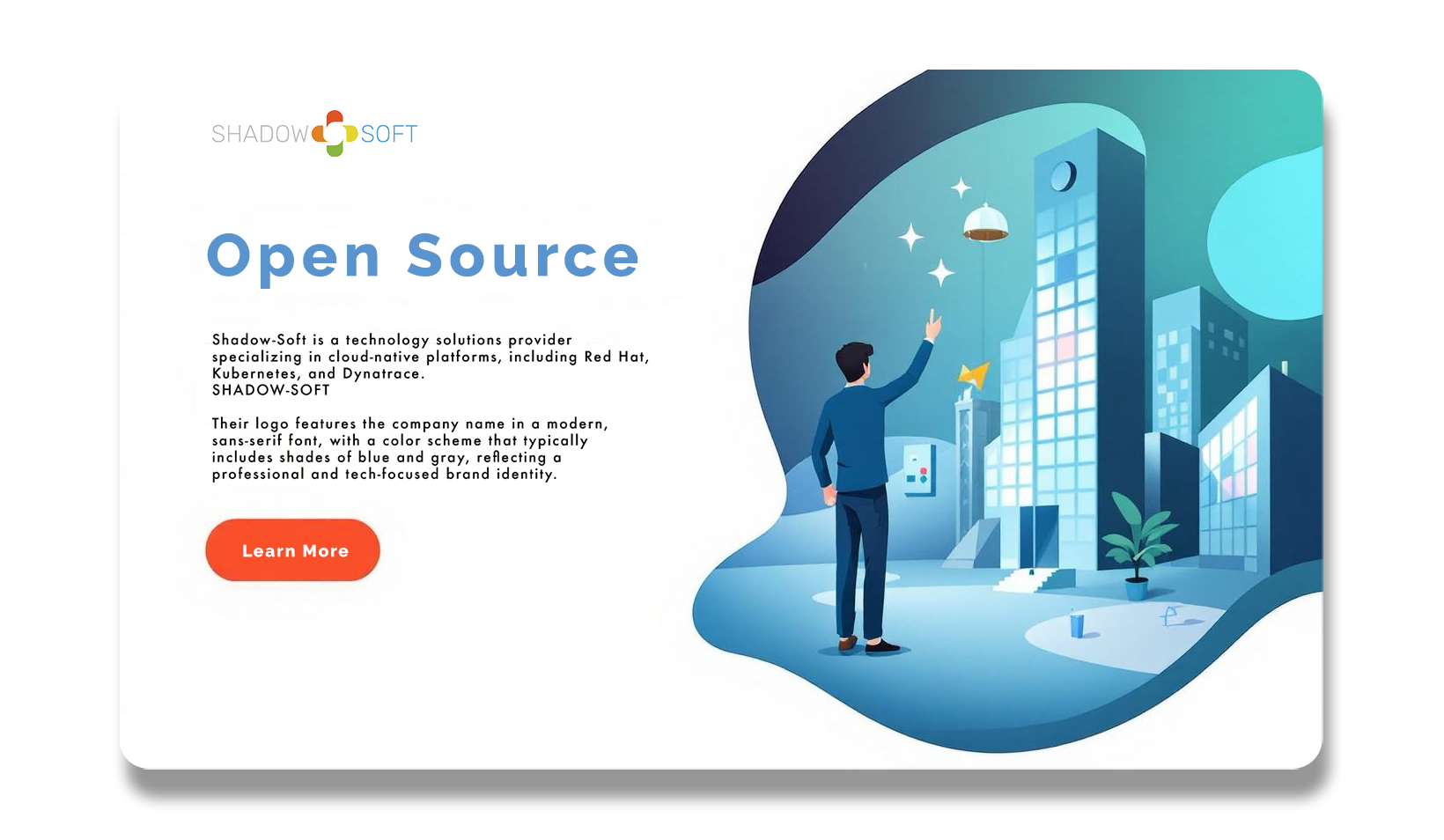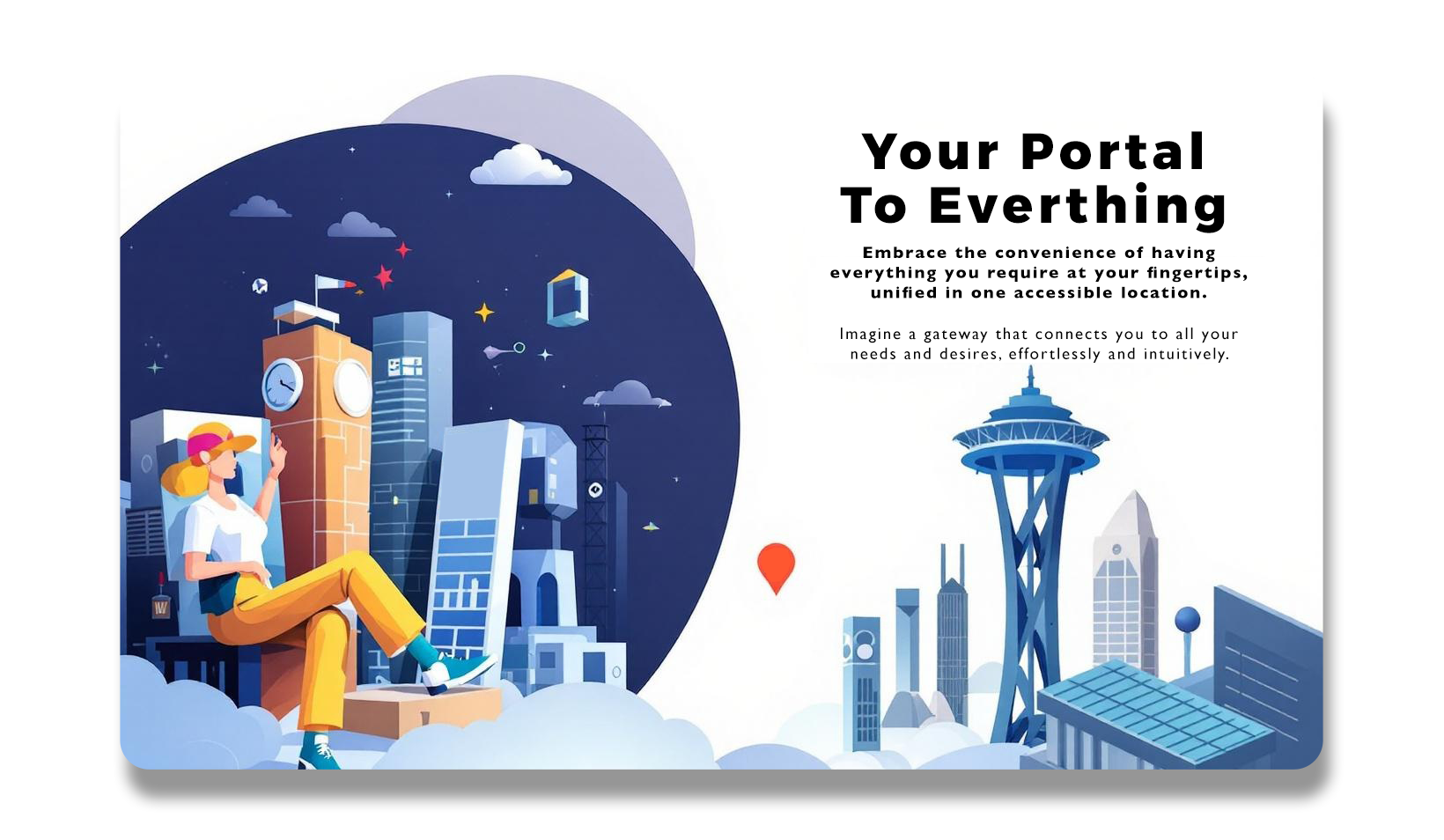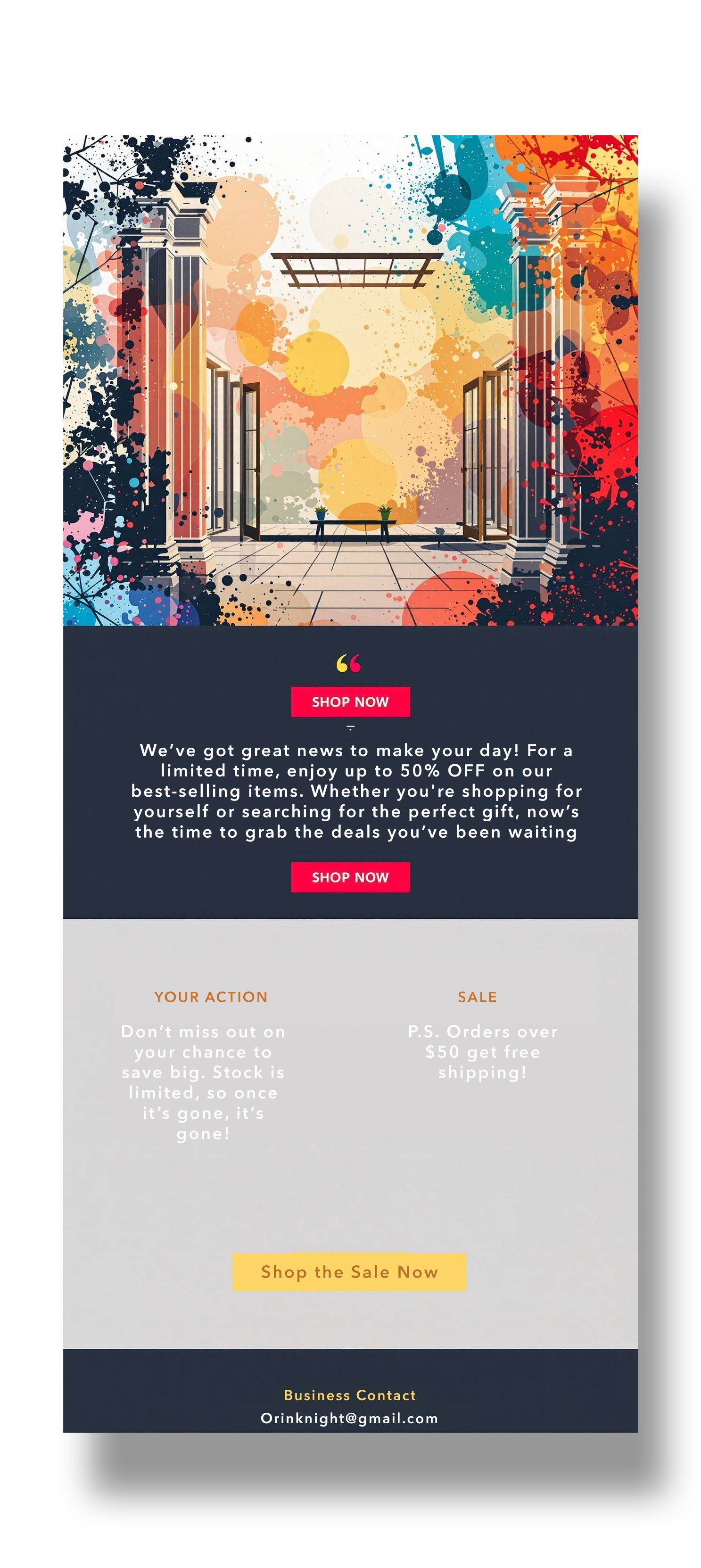Creating visually compelling web banners is a balance of brand identity, user engagement, and storytelling—and that’s where my design process thrives. Using Adobe Illustrator and the Adobe Creative Suite, I craft banners that not only capture attention but also communicate a clear message that aligns with the brand’s goals.
For each project, my workflow follows a structured yet creative process:
1. Discovery & Concept Development – Every great design starts with understanding the brand, the target audience, and the campaign objectives. I research visual trends, competitor designs, and user behavior to create a concept that stands out.
2. Wireframing & Layout Planning – Using Adobe XD and Illustrator, I map out the banner’s layout, ensuring an optimal balance of text, imagery, and negative space. This step helps define the visual hierarchy and user focus points.
3. Illustration & Design Execution – Adobe Illustrator is my go-to tool for creating custom vector graphics, icons, and dynamic compositions. I refine color palettes, experiment with typography, and integrate brand elements to create a cohesive visual narrative.
4. Typography & Branding Consistency – Every design element, from the headline font to the button styling, is carefully selected to ensure brand consistency. I often leverage Photoshop for advanced text effects and Illustrator for precise typographic layout adjustments.
5. Final Refinement & Optimization – Once the design is complete, I test the banner in different contexts—desktop, mobile, and responsive views—to ensure clarity and impact. I then export high-quality assets optimized for web performance, ensuring a balance between visual fidelity and loading speed.
Whether it’s a bold homepage banner, an engaging social media ad, or a conversion-driven marketing graphic, I focus on designs that enhance user experience and drive engagement. My expertise with the Adobe Creative Suite allows me to adapt and innovate, creating web banners that leave a lasting impression.